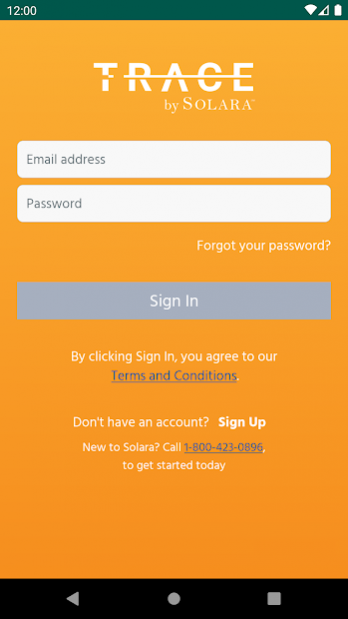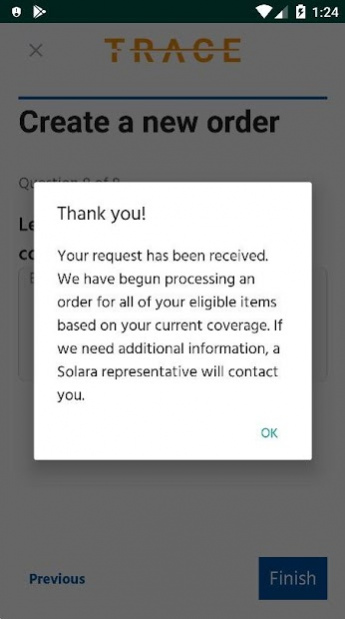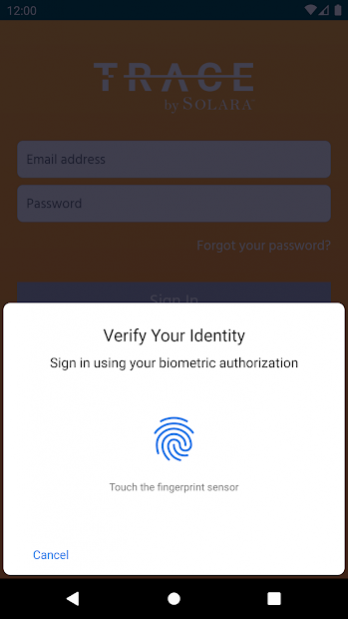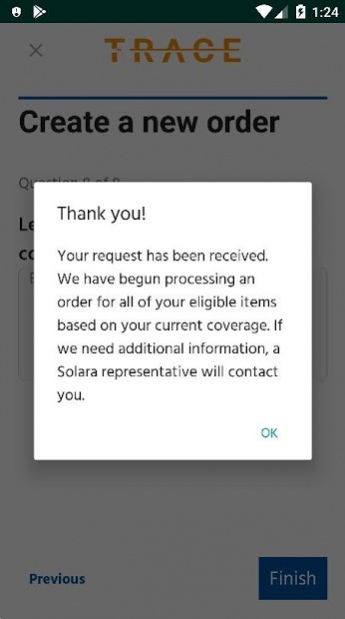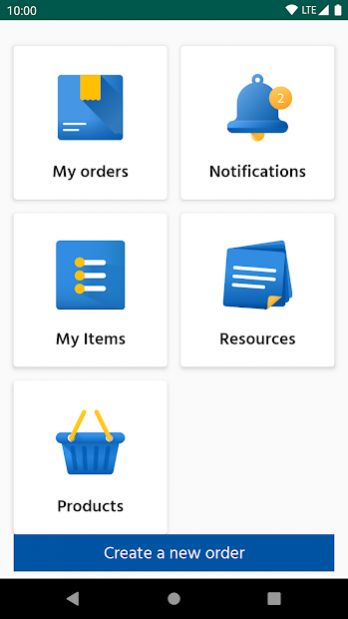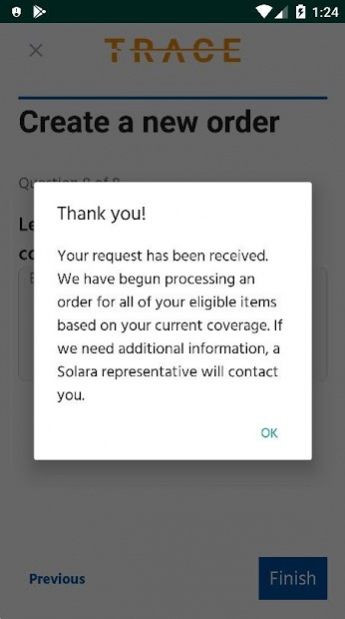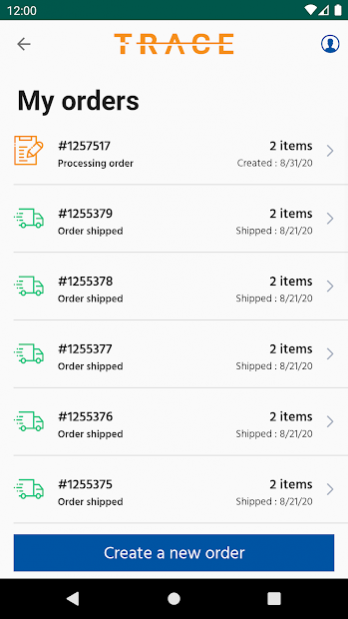Trace by Solara 3.0.0
Free Version
Publisher Description
Trace by Solara facilitates a direct dialogue between your number one source for diabetes supplies and you, the patient. Whether it is reordering supplies, checking on the status of your order or contacting customer service and more, it is all at the tap of a button when it is convenient for you, in real time. Better healthcare outcomes will be fostered with the additional reach and frequency of communication between you and the Solara Team.
- Secure Communication Portal. Patients will receive an individual invitation code to create a secure communication portal with Solara. All information is securely stored and transmitted…always.
- Reorders at the tap of a button. Patients will have the opportunity to order supplies at the tap of a button. Trace by Solara makes it easy to customize an order based on previous order history.
- Order Status. No need to wonder where your supplies are! Trace by Solara gives you updates all along the way from when the products were ordered to processed and shipped with proactive notifications.
- Order History. Tracking and monitoring your supplies is securely stored and available for review at any time.
- Have questions? Easy contact with the Solara Team.
About Trace by Solara
Trace by Solara is a free app for Android published in the Office Suites & Tools list of apps, part of Business.
The company that develops Trace by Solara is Solara Medical Supplies. The latest version released by its developer is 3.0.0.
To install Trace by Solara on your Android device, just click the green Continue To App button above to start the installation process. The app is listed on our website since 2021-08-27 and was downloaded 110 times. We have already checked if the download link is safe, however for your own protection we recommend that you scan the downloaded app with your antivirus. Your antivirus may detect the Trace by Solara as malware as malware if the download link to com.seamgen.solaramedicalsupplies.trace is broken.
How to install Trace by Solara on your Android device:
- Click on the Continue To App button on our website. This will redirect you to Google Play.
- Once the Trace by Solara is shown in the Google Play listing of your Android device, you can start its download and installation. Tap on the Install button located below the search bar and to the right of the app icon.
- A pop-up window with the permissions required by Trace by Solara will be shown. Click on Accept to continue the process.
- Trace by Solara will be downloaded onto your device, displaying a progress. Once the download completes, the installation will start and you'll get a notification after the installation is finished.